What I explored was adjusting color saturation using the LAB color mode. This is an alternative to other Photoshop techniques such as using Hue/Saturation or Vibrance adjustment layers. You may also use this in place of the same sliders found in Camera Raw. Putting aside theory and the why, I decided to let my eyes be the judge.
I decided to use one of my favorite images from our last trip to Scotland, Slioch upon Loch Maree. I created a new copy of my original RAW file and in Camera Raw I setup my image in my typical workflow which sets up the image with a good histogram and a rather flat or dull appearance that will later be fine-tuned and brought to life from within Photoshop. The idea I use is to start with a very workable image with the proper exposure and both highlight and shadow detail. Camera Raw helps to set things up, Photoshop is where my creativity is exercised.
Once in Photoshop I start with a Levels adjustment layer to set new black and white points. Next I'll use a Curves adjustment layer to add some initial contrast with a very basic S-Curve.
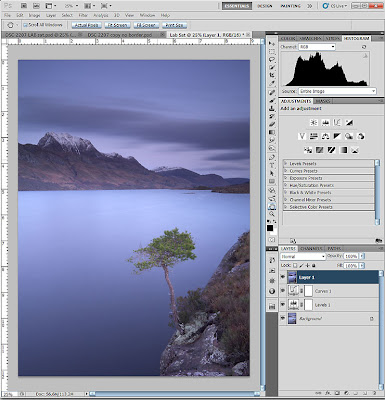 Now I'll select these new layers including the background and create a new, merged layer, using CTRL+ALT+SHIFT+E (yes, I use Windows). This will create a new layer called Layer 1 that will be a combination of the two adjustment layers and the Background.
Now I'll select these new layers including the background and create a new, merged layer, using CTRL+ALT+SHIFT+E (yes, I use Windows). This will create a new layer called Layer 1 that will be a combination of the two adjustment layers and the Background.Next I'll duplicate this layer and select a New document as the destination. Right-click on the layer in the Layers panel and then select Duplicate Layer... to get the dialog to also select the destination.
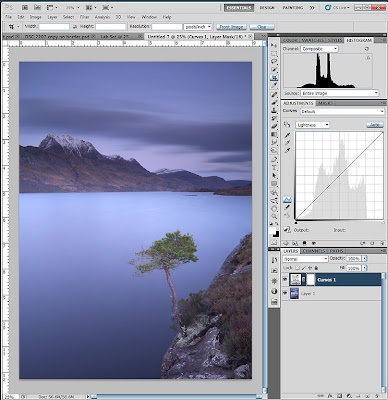
Now I have a new document with the new merged layer I just created.
I set the color mode to LAB. From the menu, Image -> Mode -> LAB Color.
Next I created a Curves adjustment layer. Notice now that there are different values in the channel drop-down of the Adjustments panel. They are Lightness, a, and b.
I adjusted the three channels, adding a standard S-Curve to the Lightness channel for contrast, then I performed adjustments to the a and b channels by pulling in the curves equally on both sides. Photoshop by default places a 4x4 grid in the Curves panel. To get the 10x10 grid just hold down the ALT key and click anywhere in the grid and you'll get a 10x10 grid. Do it again to revert back to a 4x4 grid if you want.
Variances in the amount of contrast and the adjustments in the a and b channels will alter the amount of the effect. Small adjustments actually have a profound effect on the image. The steeper the curve, the more dramatic the effect. If you don't balance the sides out you'll end up with various color casts. You can certainly get very creative and wild here, however, that's note my point in this exercise. I want to simply increase the saturation and vibrancy of the colors here. My adjustments looked as follows:
From here, I selected both my Curves adjustment layer and the Background layer and then created another new merged layer using CTRL+ALT+SHIFT+E. Then I duplicated this layer back to the original document I started with.
I finished up with a few more adjustments and then brought up the previous version of my image and compared them side-by-side in Photoshop.
So, there are not broad or obvious differences between these two images. The color variations are subtle. Is one better than the other? Perhaps at this time I do find the new image using the LAB saturation method more pleasing than the previous edit. Perhaps I'm just being biased to the new technique. Art's a very subjective thing and your likes and dislikes do change over time. LAB color saturation adjustments will be a new tool in my toolbox. It's certainly not the only method available and it shouldn't be. Art is subjective, remember.




No comments:
Post a Comment